Think Amazon is just for personal shopping? Think again.
Behind the scenes, Amazon is quietly handing out massive perks — from exclusive discounts to GST-ready invoices — but here’s the catch:
You only get them if you know the right tricks.
Whether you’re a freelancer, startup founder, or managing a growing team, switching to an Amazon Business Account can unlock a hidden world of benefits most shoppers don’t even know exists.
And the best part? It’s 100% free to use.
In this guide, we’ll uncover the 10 powerful benefits — or rather, smart tricks — that Amazon Business users are leveraging to save money, streamline purchases, and take their business operations to the next level.
What Is an Amazon Business Account?
Before diving into the tricks, let’s be clear:
An Amazon Business Account is not a seller account. You’re not selling anything — you’re buying, smarter.
It’s designed for:
- Businesses of all sizes
- Freelancers and consultants
- Educational institutions, NGOs, and government bodies
You’ll get access to tools and pricing that regular customers don’t see — including compliance features like GST invoicing, multi-user access, and approval workflows.
10 Smart Tricks to Unlock Massive Perks on Amazon Business
1. Claim GST Credit with Downloadable Tax Invoices
What it is:
One of the most powerful perks of using an Amazon Business Account is the ability to download GST invoices on eligible purchases. This enables businesses to claim GST credits, making it a valuable tool for GST-registered companies.
How to Use It:
When shopping on Amazon Business, look for products marked with “GST Invoice Available”. This means you’ll receive a detailed invoice that complies with GST norms, which can be used for tax filing.
Why it’s valuable:
Claiming Input Tax Credit (ITC) can significantly reduce your tax burden, making your purchases even more affordable. For instance, if you purchase a ₹30,000 office laptop and the GST rate is 18%, you can claim ₹5,400 back — instantly reducing your cost.
2. Unlock Business-Only Pricing on Everyday Items
What it is:
Amazon Business offers exclusive pricing on a variety of products, including office supplies, electronics, and industrial equipment. This pricing is typically not available on personal Amazon accounts.
How to Use It:
Once logged into your Amazon Business Account, browse for items that are eligible for business pricing. This can be especially helpful for bulk purchases or frequently ordered supplies.
Why it’s valuable:
By switching to an Amazon Business Account, you can save on items you already buy regularly for your business, such as office furniture, computers, or software. Over time, these savings can add up, contributing directly to your bottom line.
3. Get Bulk Discounts for Recurring Purchases
What it is:
With an Amazon Business Account, you can unlock bulk pricing for products you order repeatedly, like printer paper, cartridges, or sanitizing wipes. This feature is especially helpful for businesses that have recurring needs for the same products.
How to Use It:
Simply add larger quantities of a product to your shopping cart. Amazon will automatically apply the bulk discount based on the quantity. You’ll see the reduced price when you check out.
Buying in bulk means you can take advantage of lower per-unit prices, reducing overall costs. If your business needs to make frequent orders of consumables or supplies, this can lead to substantial savings over time.
Whether you’re ordering bulk tech gadgets under ₹2000 for your startup team or affordable tools for workshops, bulk pricing makes it easier.
4. Manage Teams with Multi-User Access
What it is:
Amazon Business Accounts allow businesses to add multiple users, each with customized access. This feature is perfect for teams that need to share the account but require different levels of control over purchases.
How to Use It:
From your business account dashboard, you can add team members with various roles like “Approver,” “Buyer,” or “Finance Manager.” Each role has specific permissions for managing orders and approving purchases.
Why it’s valuable:
With multi-user access, business owners can delegate tasks without losing control. You can set approval workflows to ensure that only authorized team members approve purchases. This streamlines procurement, especially for larger teams or businesses.
5. Control Spending with Approval Workflows
What it is:
This feature allows businesses to set up approval workflows, meaning that purchases made by employees or team members must be approved by a designated manager or finance officer before they can be finalized.
How to Use It:
Within the Amazon Business Account settings, you can set up approval rules for various users. For example, purchases over a certain amount could require an approval step, or only specific roles might be allowed to purchase certain products.
Why it’s valuable:
Approval workflows are essential for maintaining budget discipline and preventing unnecessary or unapproved purchases. This can be especially beneficial for startups, small businesses, or large organizations where financial oversight is critical.
6. Get Purchase Analytics to Optimize Spending
What it is:
Amazon Business provides in-depth purchase analytics to track and optimize spending. You can view detailed reports about your purchases, spending patterns, and product categories.
How to Use It:
Access the analytics dashboard from your Amazon Business Account to see reports that break down your monthly spend by category, supplier, or even individual product. Use this data to identify areas where you can save.
Why it’s valuable:
These insights are invaluable for budget management and financial planning. By tracking your spending patterns, you can identify opportunities to negotiate better deals, reduce unnecessary purchases, and prioritize cost-effective suppliers.
7. Access a Specialized B2B Product Catalog
What it is:
In addition to the regular Amazon marketplace, Amazon Business offers a B2B (business-to-business) catalog that includes products specifically designed for businesses — such as industrial equipment, lab supplies, and office furniture.
How to Use It:
Simply log in to your Amazon Business Account, and you’ll have access to categories that are not available on regular accounts. From heavy-duty equipment to office essentials, you can find specialized products designed for business use.
Why it’s valuable:
This catalog contains items that can help streamline operations and improve business efficiency. Whether you’re setting up an office or outfitting a lab, the B2B catalog ensures you’re getting products that meet business-grade requirements.
8. Enable Business Payment Options
What it is:
Amazon Business allows you to set up multiple payment options, such as corporate credit cards, purchase orders, or even invoice payment terms for qualified businesses.
How to Use It:
Link your business’s preferred payment method (credit card, bank transfer, or purchase order) to your Amazon Business Account. You can also apply for “Pay by Invoice” options that allow you to pay within 30-45 days.
Why it’s valuable:
Having flexible payment options allows businesses to optimize cash flow and align purchases with their accounting cycles. This is especially useful for companies that need to manage large-volume purchases and keep finances streamlined.
9. Integrate with Your Company’s Procurement System
What it is:
Amazon Business offers the ability to integrate with company procurement systems like SAP, Coupa, and Oracle. This integration streamlines your procurement process by connecting Amazon’s ordering system with your company’s existing software.
How to Use It:
Set up integration within your Amazon Business Account by connecting it to your company’s procurement software. This ensures that all Amazon purchases flow seamlessly into your financial records and procurement systems.
Why it’s valuable:
For larger organizations, this integration allows for more efficient workflows, accurate tracking of orders, and ensures compliance with company policies. It eliminates the need for manual data entry and reduces administrative overhead.
10. Use All These Benefits… 100% Free
What it is:
Amazon Business Accounts are completely free to sign up for, with no hidden fees or charges. You gain access to the full range of business-only benefits at no cost.
Who Can Use Amazon Business?
This isn’t just for corporations. If you fall into any of these categories, you’re eligible:
- ✅ Freelancers, creators, influencers
- ✅ Startups and small businesses
- ✅ Educational institutions and training centers
- ✅ NGOs, charities, and trusts
- ✅ Government offices and PSUs
Even if you don’t have a GST number, you can still sign up — though having one unlocks GST invoice benefits
Looking forward to creating your Amazon Business account? Here’s a Step-by-Step Guide
Starting your Amazon Business Account is a straightforward process that can open doors to massive perks and discounts for your business. Whether you’re a small business or a large corporation, Amazon offers a range of benefits to help streamline your procurement and make purchases more cost-effective. Here’s how you can get started with an Amazon Business Account:
Step 1: Go to the Amazon Business Sign-Up Page
Head over to the official Amazon Business registration page here➜.
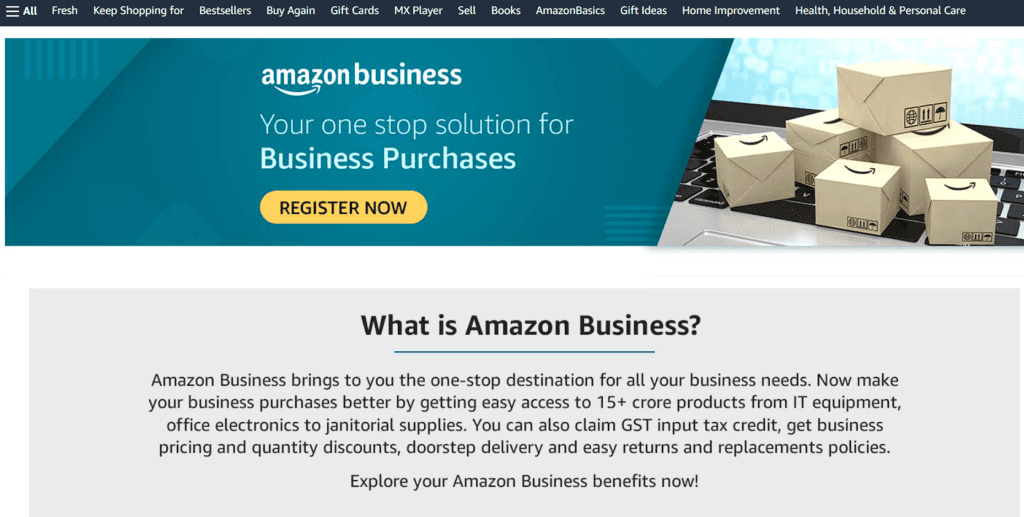
Ensure you’re visiting the Amazon Business page for your country (e.g., Amazon.com for the US, Amazon.co.uk for the UK).
Step 2: Click on “Create a Free Account”
- Once you’re on the Amazon Business page, click on the button that says “Create a Free Account.”
This will direct you to the account registration page to get started.
Step 3: Enter Your Business Email Address
- You will be prompted to enter your business email address.
If you already have a personal Amazon account, you can use that same email or, ideally, create a separate one for your business to keep things organized.
Step 4: Set Up Your Business Name and Details
- Enter your business name — this should be the legal name of your business, as it’s registered with authorities.
You’ll also need to provide a business phone number for verification and account-related inquiries.
Step 5: Choose Your Business Type
- Select your business type from the available options:
- Sole Proprietorship
- Partnership
- Corporation
- Government Agency
- Non-Profit Organization
Choose the one that best describes your business structure.
Step 6: Provide Additional Information
- To complete your registration, you’ll need to enter additional details about your business, such as:
- Business Address: Enter the registered address of your business.
- VAT/GST Number: If applicable, enter your VAT or GST number to unlock tax-related benefits like claiming GST credits and receiving GST invoices.
Step 7: Verify Your Email Address
- Amazon will send a verification email to the address you provided in Step 3.
Check your inbox (or spam folder) for the email and click the verification link to confirm your email address.
Step 8: Set Up Your Payment Methods
- After email verification, you’ll be prompted to enter your payment details.
You can link your business credit/debit card, bank account, or choose corporate purchase orders or invoice payment terms, depending on your location and eligibility.
Step 9: Add Team Members (Optional)
- If you need other team members to access your Amazon Business Account, you can invite them with different roles, such as:
- Buyer: Can make purchases.
- Approver: Can approve or reject purchases.
- Administrator: Has full access to the account settings.
Step 10: Set Up Business-Specific Preferences
- Go to your account settings and customize your business preferences:
- Shipping options: Choose preferred delivery methods.
- Tax settings: Manage your tax profile for accurate invoicing.
- Approval workflows: Set up rules for team member purchases.
- Bulk purchasing: Set up recurring orders for frequently needed items.
Step 11: Start Shopping
- Once your Amazon Business Account is live, you can start browsing and purchasing products at business-only prices.
You’ll have access to bulk discounts, special offers, and the ability to download GST invoices for eligible purchases.
Step 12: Monitor Your Account
- After getting started, you can use the purchase analytics tools in your account to track your spending, optimize orders, and ensure everything is within your budget.
Keep an eye on monthly reports, identify spending patterns, and adjust your purchasing strategy accordingly.
By following these easy steps, you’ve now created your Amazon Business Account and unlocked access to exclusive tools and perks designed to help your business grow. From bulk discounts to GST invoices and more, Amazon Business can simplify procurement and make your business operations smoother and more cost-effective.
Ready to get started? Sign up for your Amazon Business Account today and start reaping the benefits of smarter shopping!
Switching to an Amazon Business Account gives you access to exclusive benefits that can help your business grow, save money, and streamline operations. From GST invoices to bulk pricing and payment flexibility, there’s no reason not to take advantage of these powerful tools — and best of all, it’s free!
1. What is an Amazon Business Account?
2. Who is eligible to create an Amazon Business Account in India?
3. Is it free to sign up for an Amazon Business Account?
4. Can I claim GST input credit using an Amazon Business Account?
5. What are the benefits of using an Amazon Business Account?
6. Do I need a GST number to sign up for Amazon Business?
7. Can multiple users access one Amazon Business Account?
8. Does Amazon Business offer bulk purchase discounts?
9. Can I integrate Amazon Business with my company’s procurement system?
10. How do I sign up for an Amazon Business Account?
📌 Final Thoughts
Amazon Business isn’t just another account — it’s a game-changer for anyone making frequent purchases for work.
From financial perks like tax credits to operational benefits like team workflows, it’s the smartest way to manage your business spending in India.
And the best part? You don’t have to pay a rupee to access any of this.
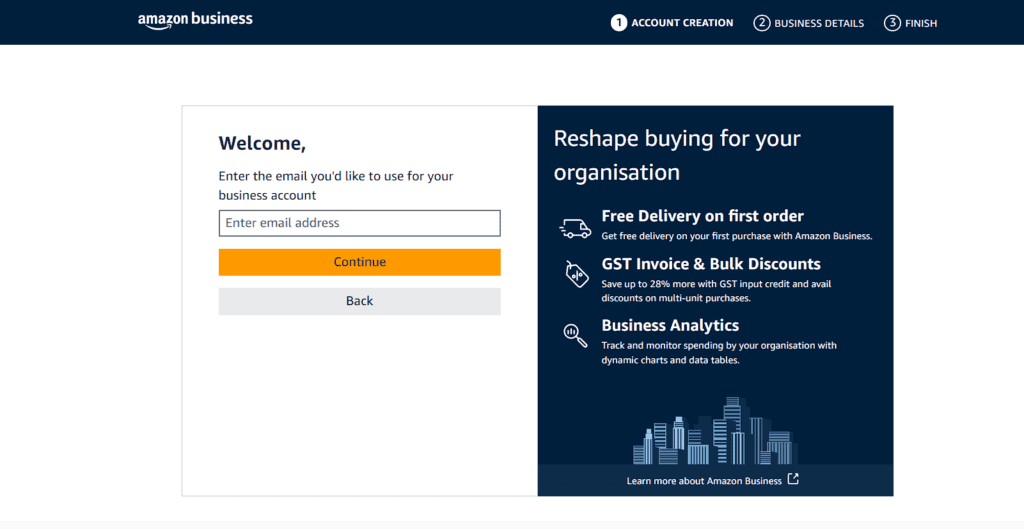

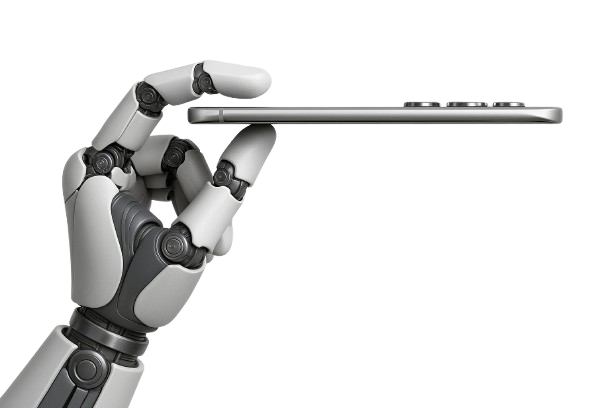
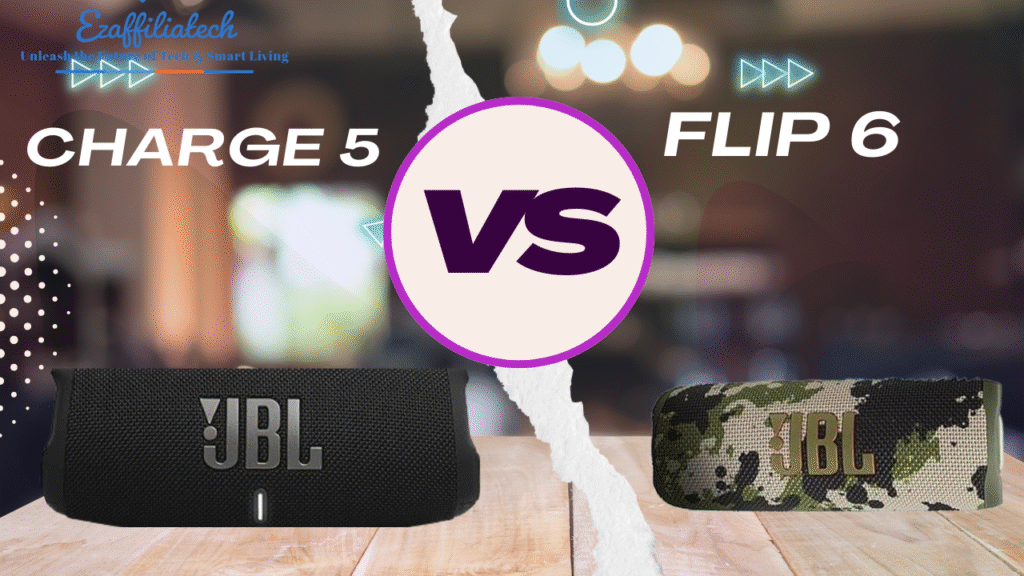
1 thought on “How to Create an Amazon Business Account in 2025— Here’s What You’re Missing!”